
Introduction: Mastering Efficiency with the GTD Methodology
In today’s fast-paced world, staying on top of your tasks — whether personal or professional — is more challenging than ever. This is where the Getting Things Done (GTD) methodology steps in as a transformative approach to productivity and task management. Developed by productivity consultant David Allen, GTD is not just a time management system but a comprehensive method designed to alleviate the stress of the modern work environment and increase your capacity to engage creatively with your tasks.
Table of Contents
At its core, GTD empowers individuals to move ideas and tasks out of their mind and into an external system, which is meticulously organized and regularly reviewed. This process not only declutters your mind but also enables you to focus more effectively on the task at hand without the distraction of a disorganized workload. Embracing GTD can lead to significant improvements in focus, clarity, and productivity, helping professionals and individuals alike manage their responsibilities with poise and efficiency.
Understanding and implementing the GTD methodology can revolutionize the way you work and live, turning chaotic to-do lists into a streamlined workflow that makes comprehensive task management seem effortless. By the end of this guide, you’ll be equipped with the knowledge to harness the full potential of GTD, enhancing not only your productivity but also your overall wellbeing in both personal and professional spheres.
Understanding GTD Methodology
What is GTD?
Getting Things Done (GTD) is a widely acclaimed productivity methodology conceptualized by David Allen, a renowned expert in personal and organizational productivity. Introduced through his bestselling book, “Getting Things Done: The Art of Stress-Free Productivity” GTD has transformed the task management landscape, offering a systematic approach to handling tasks efficiently.
Origin and Creator
David Allen crafted GTD based on the premise that productivity is directly correlated with our ability to relax. He posits that when our minds are clear and our thoughts are organized, we can achieve effective results without the burden of stress.
Basic Concept and Philosophy Behind GTD
The GTD methodology is underpinned by the idea of moving planned tasks and projects out of the mind by recording them externally and then breaking them into actionable work items. This approach frees the mind from the job of remembering tasks and focuses it on engaging with the tasks.
Key Principles of GTD
The GTD methodology operates on five key pillars that guide the workflow process from inception to completion:
- Capture: Gather all things that command your attention—small or big, personal or professional—into a trusted system outside of your mind.
- Clarify: Process what each item means and what to do with it. Decide if each item is actionable and, if so, what the next action step is.
- Organize: Place each item in the right category and keep track with a system that supports easy access and reminds you of what needs to be done.
- Reflect: Regularly update and review the system to ensure its current and all items are in their places, providing an overview that informs the next actions.
- Engage: Use the system to guide your actions in a focused and effective way, ensuring you are always working on the most impactful task.
Benefits of GTD
Implementing GTD can drastically enhance productivity by streamlining the process of capturing, clarifying, and organizing tasks. It removes the mental clutter that can overwhelm and paralyze, allowing for a clearer focus on the tasks at hand. Users often report significant reductions in stress, as GTD promotes confidence in managing commitments and responsibilities. This well-structured approach to task management not only boosts day-to-day operations but also improves overall quality of life by ensuring tasks are completed efficiently and stress levels are minimized.

Problems GTD Solves
Common Time Management Challenges
In today’s fast-paced world, effective time management is more crucial than ever, yet many individuals struggle with common challenges that hinder productivity. These include:
- Overwhelm from Unorganized Tasks: Without a systematic approach to handle incoming tasks, it’s easy to feel overwhelmed. This can lead to important tasks slipping through the cracks.
- Procrastination Due to Unclear Action Steps: When tasks are not clearly defined, it can be daunting to start, leading to procrastination. This is often exacerbated when tasks seem too large or complex.
GTD as a Solution
The Getting Things Done methodology addresses these time management challenges by providing a clear framework for organizing tasks and information, which leads to several tangible benefits:
- Reducing Overwhelm: GTD helps individuals break down their work into manageable actions, stored in a trusted system. This process significantly reduces the feeling of overwhelm by making large projects feel more manageable and less daunting.
- Clarifying Action Steps: By requiring that tasks be broken down into actionable steps, GTD eliminates ambiguity on what to do next, thus reducing procrastination. Each action is defined clearly, making it easier to start and complete.
- Enhancing Focus and Productivity: With a clear mind and a well-organized task list, individuals can focus better on the task at hand without the distraction of remembering other tasks.
Examples of Problems Solved by Implementing GTD
Several common workplace and personal challenges are addressed effectively by adopting the GTD methodology:
- Missed Deadlines: GTD’s focus on organization and review ensures that all projects are tracked and reviewed. This systematic tracking helps in meeting deadlines and commitments reliably.
- Forgotten Tasks: By capturing every task in a trusted system and regularly reviewing them, GTD helps ensure that nothing gets forgotten or overlooked.
- Work-Life Balance Issues: GTD promotes an effective division between work and personal tasks, allowing individuals to clear their minds of work-related tasks when focusing on personal time, and vice versa.
In essence, GTD provides a structured approach to managing workload and responsibilities, which is key in solving typical problems associated with poor time management.
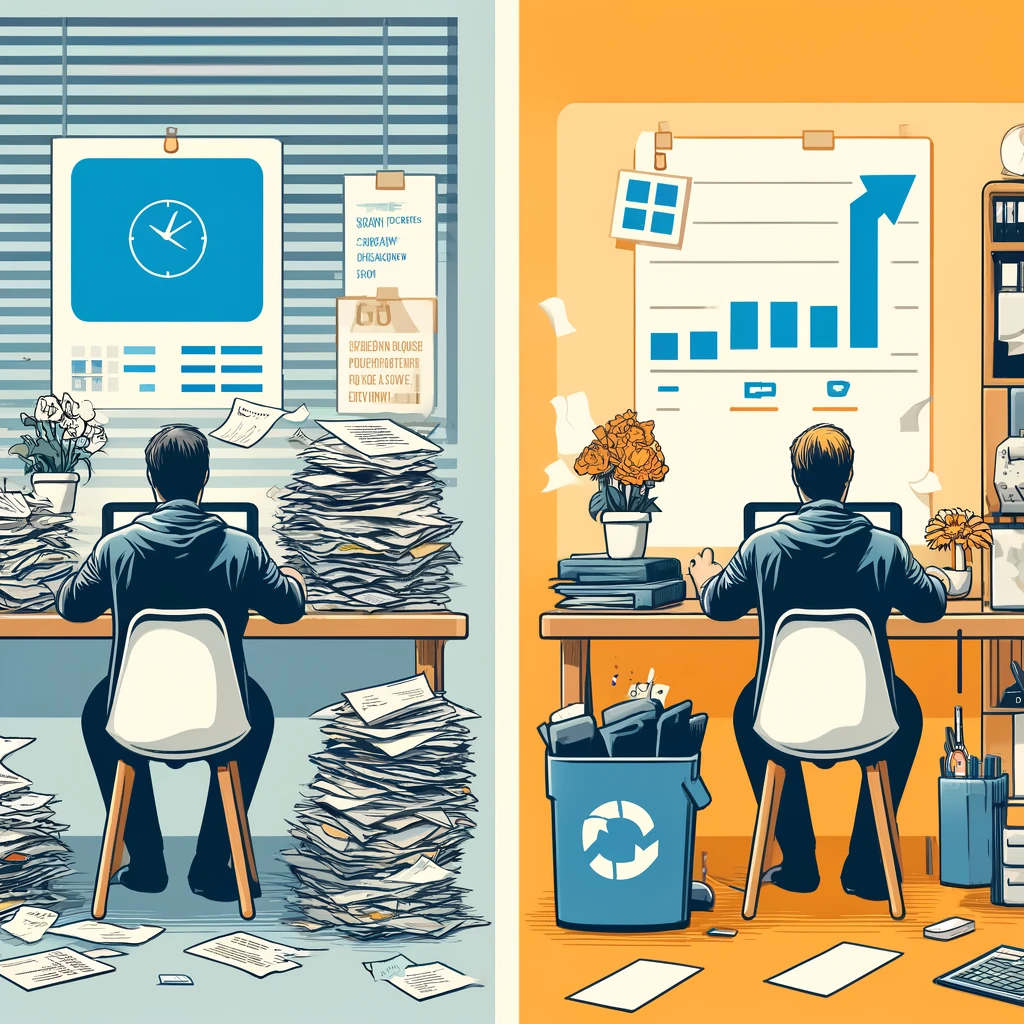
Implementing GTD in Everyday Life
Practical Examples
The flexibility of the Getting Things Done (GTD) methodology allows it to be applied across various aspects of both personal and professional life. Here, we explore practical examples and hypothetical scenarios that showcase how GTD can be effectively implemented to boost productivity and manage responsibilities.
Personal Productivity: Managing Household Tasks
Scenario: Consider a scenario where managing daily household tasks feels overwhelming—laundry piles up, bills need to be paid, and groceries must be restocked. Implementing GTD can turn chaos into order.
- Capture: List all household tasks that need attention.
- Clarify: Determine next actions for each task (e.g., sort laundry by color, schedule bill payments).
- Organize: Assign tasks to specific categories like errands, at home, or online.
- Reflect: Review the list weekly to update tasks and check progress.
- Engage: Perform the tasks according to the system, one at a time.
By following the GTD method, mundane household management becomes structured and less daunting, ensuring that nothing is overlooked and reducing stress associated with household management.
Professional Productivity: Handling Work Projects and Deadlines
Case Study: A project manager struggling with multiple project deadlines and team coordination might find GTD invaluable.
- Capture: Gather all project-related tasks, emails, and information.
- Clarify: Break down projects into actionable steps, assign responsibilities.
- Organize: Use digital tools like Notion or Trello to categorize tasks under specific projects, with deadlines and priority levels.
- Reflect: Hold weekly review meetings to assess the progress of each project and adjust plans as necessary.
- Engage: Encourage the team to focus on their defined tasks, promoting productivity and ensuring that project milestones are met on time.
These practical applications of GTD not only help in keeping the individual tasks and projects well-organized but also enhance the overall efficiency of handling responsibilities, thus maintaining a clear line between different areas of life and work.

Using the GTD Dashboard Template in Notion
GTD System Setup in Notion
For newcomers or seasoned users of digital productivity tools, the GTD (Getting Things Done) methodology implemented in Notion can revolutionize your task management practices. Notion’s all-encompassing workspace is perfectly suited to embrace the structured clarity that GTD provides.
Brief Introduction to Notion for New Users
- What is Notion? Notion serves as a comprehensive workspace that combines note-taking, task management, databases, and calendar management into one streamlined platform, making it an ideal choice for implementing GTD.
Live Example of GTD Dashboard in Notion
Experience GTD in action with our specialized Notion template designed to cater to the GTD framework’s unique requirements.
Overview of GTD Dashboard in Notion
- Quick Capture: Quickly jot down tasks, notes, or project ideas as they come to you, ensuring no immediate thought or task is lost.
- Inbox: This section serves as a holding area for all unprocessed items captured in Quick Capture. Items remain here until you can clarify and organize them appropriately.
- Tasks: After reviewing items in your Inbox, move actionable items to the Tasks section. Here, you can categorize, prioritize, and manage tasks through to completion.
- Projects: Organize larger ongoing activities or objectives in the Projects section, where each project can contain related tasks and notes.
- Reminders: Set up reminders for critical tasks and deadlines to ensure you never miss important activities or milestones.
- Notes: Store relevant information, ideas, or resources that support your tasks and projects. This section is ideal for quick reference and retrieval.
Detailed Steps for Using the GTD Dashboard
Quick Capture
- Purpose: This section is designed for rapid input of thoughts, tasks, and notes as they occur.
- Action: Access this section to quickly jot down information without disrupting your workflow. This ensures that no ideas or tasks are forgotten. You can quickly create tasks, notes, reminders, or projects. If you are not sure, simply create an entry and decide later
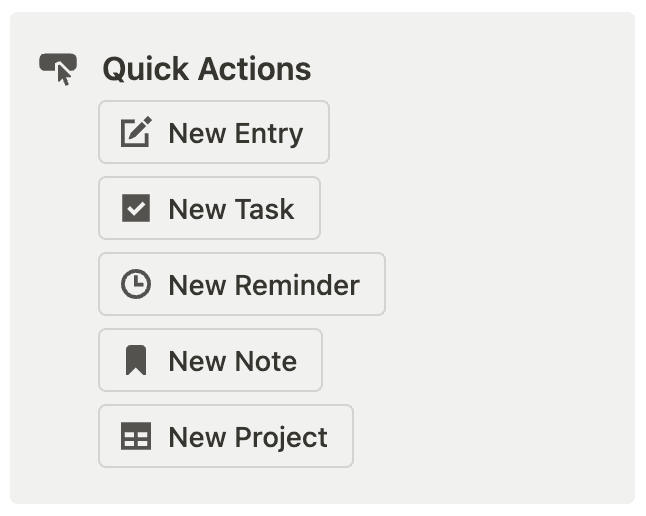
Inbox
- Purpose: Acts as a temporary storage for unprocessed items from Quick Capture.
- Action: Regularly review items here to decide the next steps. This might include deleting, delegating, scheduling, or moving them to other relevant sections.
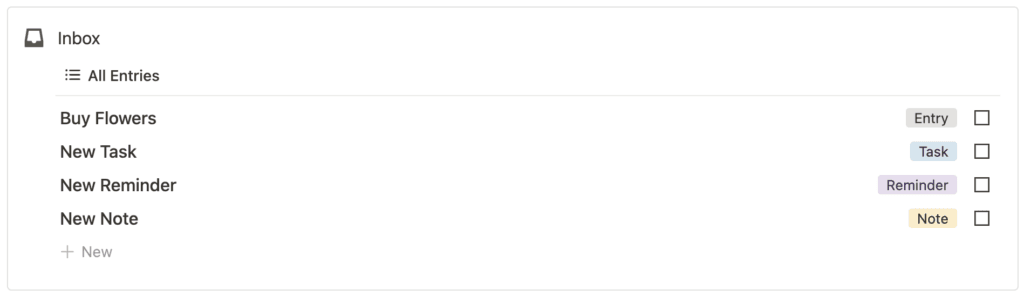
Tasks
- Purpose: Manage your actionable items here.
- Action: Move items from the Inbox to Tasks once you’ve clarified their purpose and required action. Set tags, and deadlines, or assign projects here. Select different views to see the most relevant tasks and not be overwhelmed
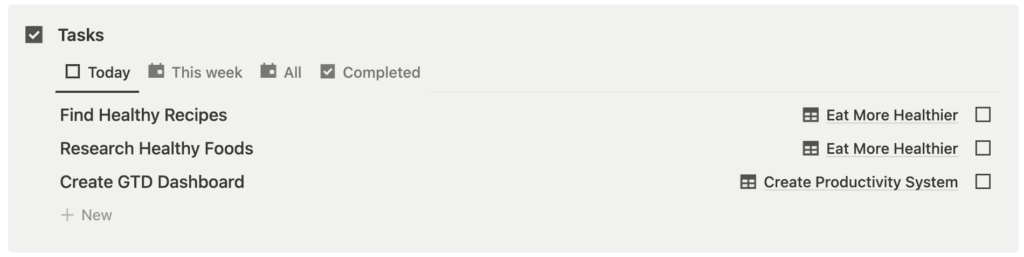
Projects
- Purpose: Track larger, ongoing objectives or goals.
- Action: Create new entries for each project. Link related tasks directly to these project pages for easy navigation and management. Assign areas to the projects and see the overall progress of completed tasks at a glance.
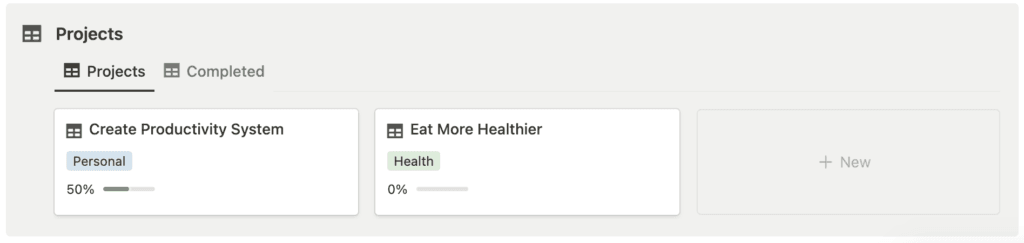
Reminders
- Purpose: Ensure you never miss deadlines or important activities.
- Action: Use Notion’s reminder system to add notifications for critical task dates or milestones within projects.
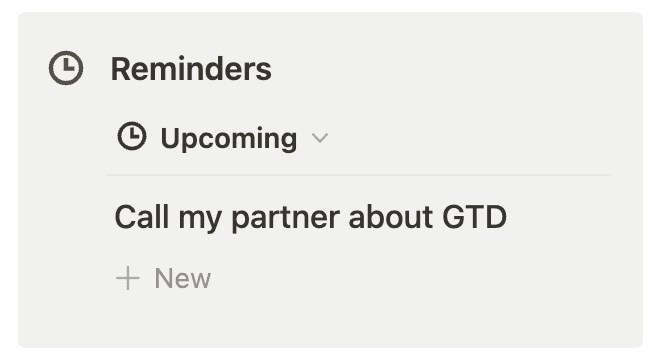
Notes
- Purpose: An area to compile relevant information, references, or ideas that support your tasks and projects.
- Action: Organize notes with tags for easy retrieval. This makes information accessible when needed for tasks or meetings.
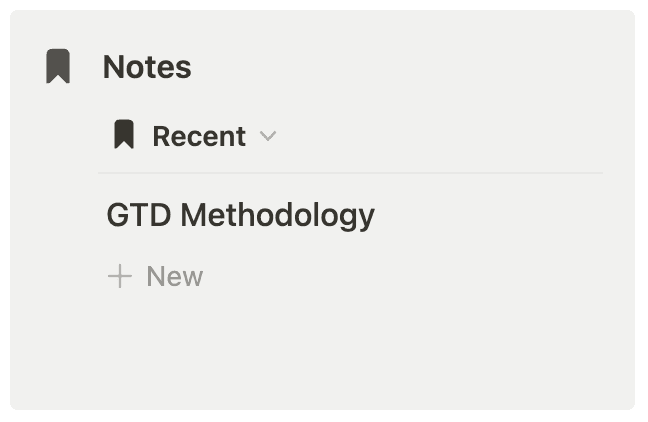
Archiving and Maintaining Your System
- Regular Reviews: Keep your system streamlined by regularly reviewing and updating your tasks and projects, marking completed or outdated items as Completed.
- Adapting the System: As your workload and priorities change, adapt your GTD setup in Notion to match new conditions, ensuring it remains an effective tool for productivity.
This guide not only walks you through setting up and utilizing the GTD Dashboard in Notion but also encourages you to customize it to your specific needs, whether professional or personal. Embrace this powerful tool to streamline your workflow and boost your productivity significantly.
Conclusion: Embracing GTD for Transformational Productivity
The Getting Things Done (GTD) methodology is more than just a task management system; it’s a comprehensive approach to achieving clarity and alleviating stress from your personal and professional life. By thoroughly capturing, clarifying, organizing, reflecting, and engaging with every piece of incoming information, GTD empowers individuals to handle their responsibilities with precision and ease. The result is a significant boost in productivity and a reduction in the cognitive load associated with managing day-to-day tasks.
Adapting and customizing the GTD methodology to fit your unique needs using Notion can be a game-changer. Notion’s flexible platform supports the creation of a fully tailored productivity system that aligns with the dynamic requirements of various lifestyles and work environments. Whether you’re a freelancer, a busy parent, or a corporate team, integrating GTD into Notion can help streamline your processes and make your workflow more efficient.
It’s important to recognize that not every productivity method will suit everyone. Alternatives like the PARA method might resonate better with your personal or professional workflow. Exploring different methodologies can help you discover the most effective strategy for your circumstances.
We encourage you to dive deeper into both GTD and Notion to fully leverage their potential. Explore additional resources, tutorials, and community discussions to continually refine your approach. For those ready to take their productivity to the next level, embracing the structured flexibility of GTD within Notion’s adaptable framework promises not only enhanced efficiency but also a more organized and manageable life.
Remember, productivity isn’t just about doing more—it’s about making more meaningful progress in less time. By mastering GTD with Notion, you’re setting yourself up for success in every area of your life. So why wait? Start optimizing your productivity today and discover the profound impact it can have on your daily achievements and overall wellbeing.

