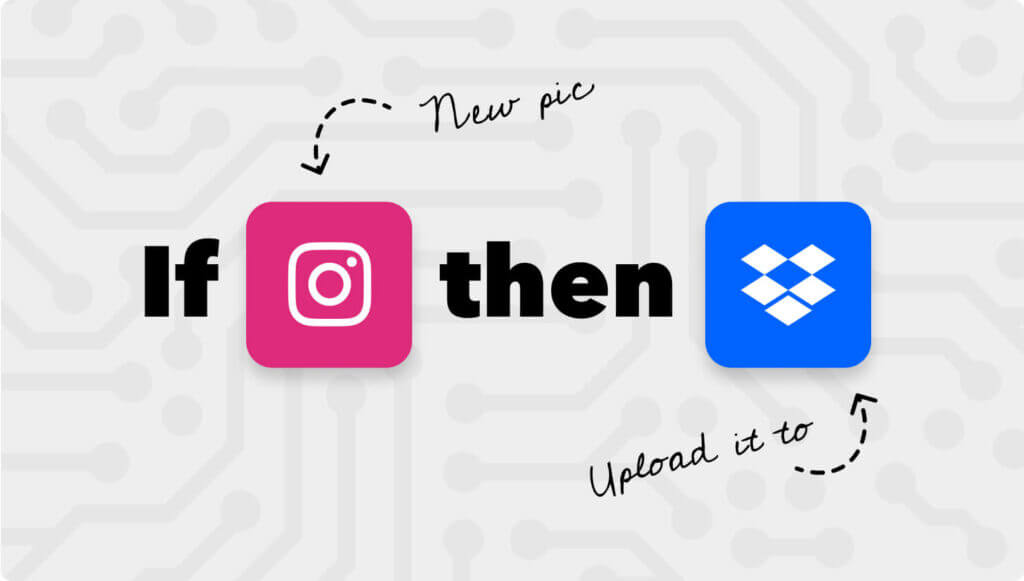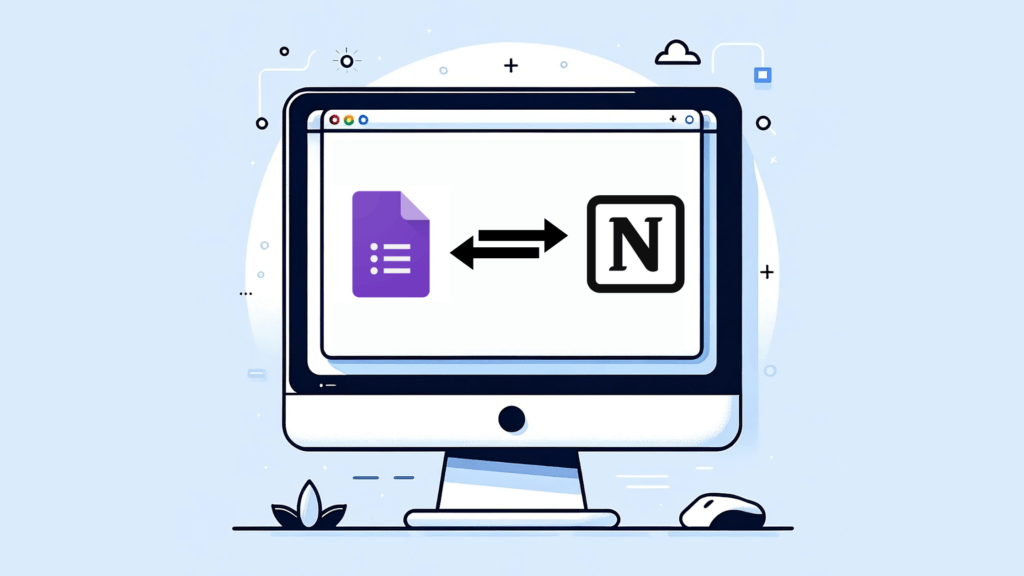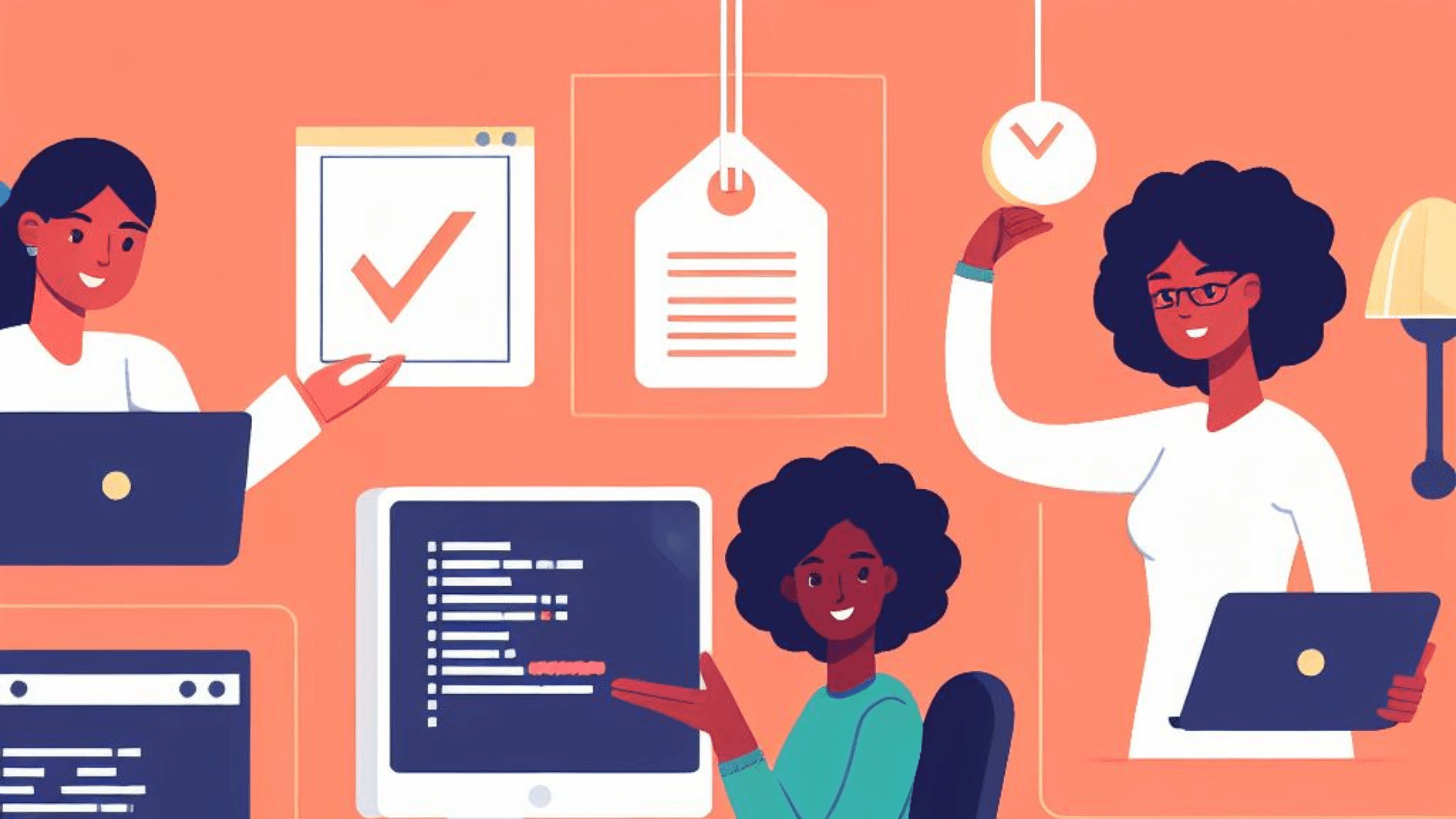
Disclosure: As a reader-supported blog, some of the links in our posts are affiliate links, and if you go through them to make a purchase we may earn a commission. This doesn’t cost you anything extra, but it does help us keep the site up and running with quality content. Thank you for your support!
In an era where time is of the essence and digital tasks abound, mastering the art of digital automations is a game-changer. Imagine your daily routine becoming more efficient, productive, and hassle-free, thanks to a set of powerful tools designed to automate your digital life. Whether you’re a professional seeking to optimize your workflow or simply looking for ways to simplify your online activities, these ten tools will help you take control of your digital world.
Table of Contents

1. Make – The Customizable Automation Architect
Make (formerly Integromat) is your tailor-made solution for digital task automation. It’s like having a personal architect for your workflow, building bridges between your apps and services with custom scenarios. With Make, you can design intricate automation sequences that do everything from consolidating your emails to syncing your project management tools. It offers a visual interface where you can connect apps and create complex workflows with ease. Whether it’s refining your sales pipeline or orchestrating a marketing campaign, Make turns your processes into symphonies of efficiency.
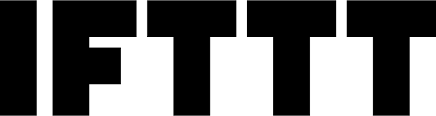
2. IFTTT – If This, Then That
IFTTT (If This, Then That) is an intuitive automation platform that allows you to create “applets” to connect different online services and devices. With IFTTT, you can automate actions like saving email attachments to cloud storage, turning off your lights when you leave home, or receiving weather forecasts in your inbox every morning. It’s a versatile tool that puts the power of automation at your fingertips.

3. LastPass – Password Management Made Easy
Tired of forgetting passwords or using the same one everywhere? LastPass is a password manager that securely stores and auto-fills your login information across websites and apps. It also generates strong, unique passwords for you. With LastPass, you can ensure that your digital accounts remain secure while saving time on login tasks.

4. Trello – Visual Task Management
Trello is a visual task management tool that uses boards, lists, and cards to help you organize your projects and tasks. Whether you’re managing work projects, planning personal goals, or organizing a vacation, Trello’s intuitive interface makes it easy to collaborate with others and automate your task management.

5. Pocket – Your Digital Reading List
Pocket is your digital bookmarking tool on steroids. It lets you save articles, videos, and web pages to read later, even offline. With browser extensions and mobile apps, you can seamlessly curate content from the web and access it when it’s convenient for you. It’s a valuable tool for anyone looking to automate their content consumption.

6. Buffer – Social Media Scheduling
Buffer simplifies social media management by allowing you to schedule posts across multiple platforms, analyze performance metrics, and engage with your audience—all from one dashboard. Automate your social media presence and maintain a consistent online brand with Buffer.

7. Evernote – Digital Note-Taking
Evernote is your digital notebook on steroids. Capture ideas, notes, web clippings, and documents in one place. With powerful search capabilities and easy organization, you can find what you need when you need it. Evernote keeps your digital life organized and efficient.

8. PocketSmith – Financial Planning Simplified
PocketSmith is a personal finance tool that automates budgeting, tracks expenses, and forecasts your financial future. By connecting to your bank accounts and credit cards, it provides valuable insights into your spending habits, helping you make informed financial decisions and save time on manual budgeting tasks.

9. Alfred – Your Digital Assistant for Mac
Alfred is a productivity app for Mac users. It’s like having a digital assistant at your fingertips, allowing you to automate tasks, search your computer, and control apps with keyboard shortcuts. Whether you’re launching apps, searching the web, or automating workflows, Alfred makes your Mac work smarter, not harder.

10. Todoist – Task Management Simplified
Todoist is a versatile task management tool that simplifies your digital life. Create to-do lists, set due dates, and prioritize tasks effortlessly. With cross-platform availability and integrations, Todoist ensures you never miss a deadline and automates your daily task management.
Conclusion
With these ten automation tools, you can take control of your digital life and make it more efficient, productive, and enjoyable. From streamlining workflows to managing passwords and automating tasks, these tools empower you to make the most of your online experience. Embrace the power of digital automations and unlock a world of possibilities in the digital realm.